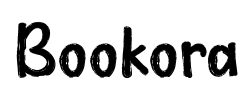WD 1TB My Book AV DVR Expander External Hard Drive - USB 2.0 Storage for Video Recording, Surveillance & Backup - WDBABT0010HBK-NESN
Free shipping on all orders over $50
7-15 days international
30 people viewing this product right now!
30-day free returns
Secure checkout
74320138
Description
Product Description Expand your DVR storage so you can record more of your favorite TV shows. Or, transfer and store videos from your compatible camcorder to free up space for more recording. Connect the drive to a game console, Blu-ray Disc player or media player, like one from the WD TV family, to smoothly stream video to your big screen TV. It's the perfect solution for your video storage and playback needs. For further queries please contact Customer Care 1 (800) 275-4932 From the Manufacturer Instantly add more recording hours to your DVR.Expand your DVR storage so you can record more of your favorite TV shows. Or, transfer and store videos from your compatible camcorder to free up space for more recording. Connect the drive to a game console, Blu-ray Disc player or media player, like one from the WD TV family, to smoothly stream video to your big screen TV. It's the perfect solution for your video storage and playback needs.Make room for more TV shows. Instantly add more recording hours to your USB or eSATA DVR. Never miss your favorite shows. A companion for your camcorder. Transfer and store videos from your compatible camcorder without a computer, so you can record more and delete less. Store media for playback on your TV. Connect this AV-optimized drive to a game console, Blu-ray Disc player, or media player, like WD TV, to enjoy your media on your big screen TV. Features at a glance DVR expander to add more recording hours to your DVRWorks with most DVRs and AV devicesAV-optimized for smooth video recording and playbackStorage for your compatible camcorder2-year limited warranty High-capacity DVR expander - Add extra hours of HD storage to your DVR. Connect the drive to your compatible USB or eSATA DVR to instantly create more storage for your TV shows, sporting events, and movies.A convenient storage companion for your camcorder - Transfer your videos to your My Book AV drive without a computer to make room for more recording. You can even use the camcorder to play back the videos stored on the My Book AV drive.AV-optimized - My Book AV DVR Expander offers smooth video recording and playback with SilkStream technology (available via eSATA connection only). Built with WD GreenPower Technology, the drive inside is optimized for the demands of reading and writing video as well as the high temperatures often found in entertainment centers.Store videos, music, and photos for playback on your TV - Connect this AV-optimized drive to a game console, Blu-ray Disc player or media player, like our WD TV family of products, to enjoy smooth playback on your big screen TV.Small enough to fit in your entertainment center - The small My Book form factor fits neatly in your entertainment center. It can stand upright or lie horizontally, making it easy to neatly position your drive near your AV devices while maximizing airflow and minimizing heat around the drive.Maximum flexibility - My Book AV has both USB 2.0 and eSATA interfaces so your drive is compatible with most DVRs and other AV devices. When used with a DVR, the My Book AV drive expands the recording capacity of a single DVR and cannot be also used as an expander with multiple DVRs or as storage for other AV devices.Ideal forExpanding your DVR storageSaving videos from your compatible camcorderStoring movies, music, and photos for playback on your TVWhat's in the box DVR expander, external power supply, USB 2.0 cable, eSATA cable, adapter cable for Sony camcorders, Quick Install Guide, feet for horizontal placement.Compatibility System CompatibilityDVRs (Set-Top-Boxes)*Direct TV R15, HR20, HR2, HR23Dish VIP722KTiVo Series 3 & PremierePace DC7581Time Warner SA STBScientific Atlanta 8300 *Check with your cable service provider to confirm compatibility with their system.Camcorders2010 or later Sony camcorders with Direct Copy functionality, including: HDR-CX150/R, HDR-CX110/L, HDR-XR350V, HDR-CX300, HDR-XR150, HDR-XR550V, HDR-CX550V, HDR-CX350V, DCR-SX63, DCR-SX44, DCR-SR68/R, DCR-SR88, DCR-SX83Blu-ray Disc PlayersSony 2010 Blu-ray Disc Players, including BDP-S370, BDP-S470, BDP-S570, BDP-BX37, BDP-BX57, BDP-N460, BDP-560Sony Blu-ray Disc Home Theater Systems, including BDV-E370, BDV-E570, BDV-T57LG BD390Samsung BD-P1600Game ConsolesMicrosoft Xbox 360 (media playback only)Sony PlayStation 3 (media playback only)TelevisionsJVC LT-32P6Samsung LN32A550Phillips 42PFLA332DLG 47LH30Sony KDL-46XBR9Media PlayersWestern Digital WD TV Live Plus, WD TV Live, WD TV, WD TV MiniDevice Compatibility Formatted FAT32 Compatible with Windows XP, Windows Vista, Windows 7 Compatible with Mac® OS X® Tiger®, Leopard®, or Snow Leopard Note: Compatibility may vary depending on user's hardware configuration and operating system
Features
High-capacity DVR expander
A convenient storage companion for your camcorder
AV-optimized for smooth playback on your TV
Small enough to fit in your entertainment center
USB and eSATA interfaces for maximum flexibility. For information on compatibility, please refer Product Description